
5.1 Channel Surround Stereo Sound
700 Watts Peak Power
5.25'' Subwoofer with built-in receiver
Top quality MDF wood cabinets
Built-in FM receive with an amazing reception
Volume of each speaker can be single control via full function remote
HDMI/Optical audio input for multi-type TVs
Plug and play system, simple to use
USB/SD input (max file size 32Gb)
2 ¼'' MIC Inputs with Echo function for karaoke (support wired or wireless microphone)
Additional cables include HDMI-ARC/Optical/Coaxial/RCA/AUX Cable can support any application in need
Peak Power:700 Watts
Program Power: 400 Watts
Continuous RMS Power: 200 Watts
System Impedance: 5.25" driver: 8 Ohm/3" driver: 4 Ohm
Input Voltage: 120V/60HZ
Frequency Response: 20Hz - 20KHz
Amplifier: Class AB, very efficient amplifier with top components
Signal to Noise Ratio: ≥70dB (Maximum output with THD+1<1%
Cable Length -- Front Speakers L/R: 13ft, Center Speaker: 13ft, Rear Speakers L/R: 31ft

Step 1: Place Wired speakers in the ideal position
Step 2: 5pcs Satellite Speakers Sound Outputs set up
Step 3: Simple Connectivity for your devices ( TV,Phone, Projector, DVD, VCD, Computer, Laptop, etc.)
Step 4: Press the " ST.BY "of the subwoofer and test the Bluetooth Connection to check the system is setup properly. (Bluetooth Name: Bobtot B48)
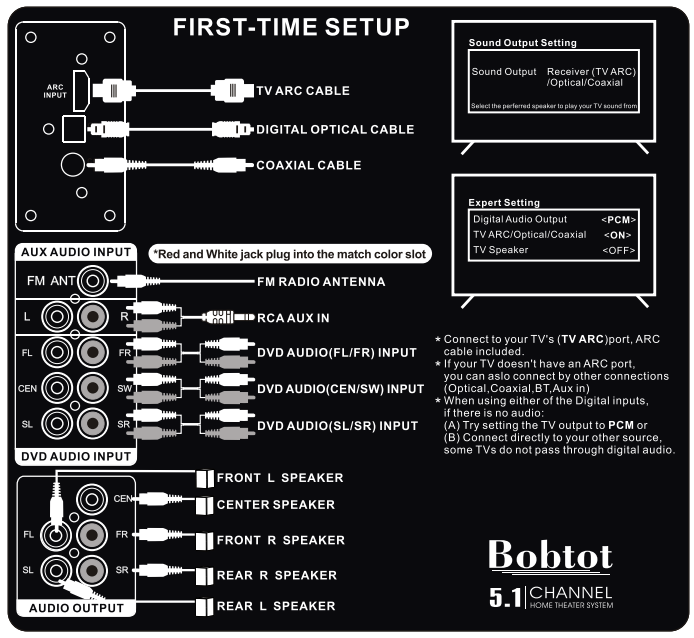
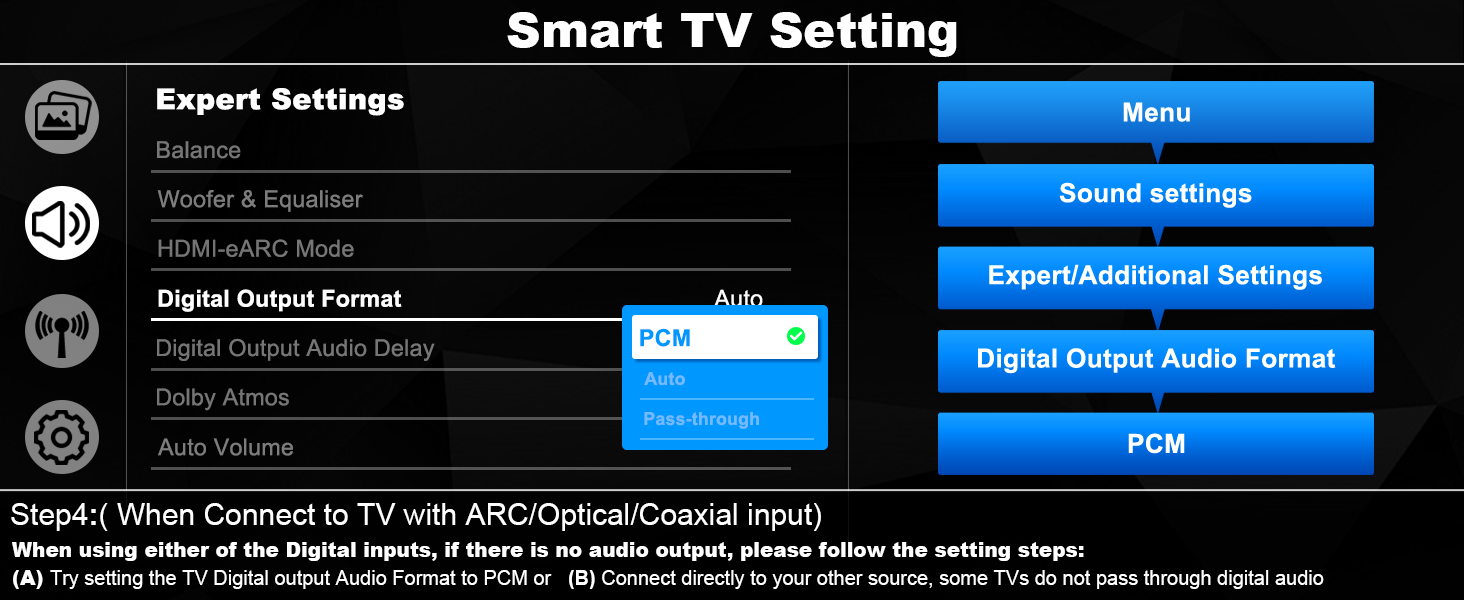
Remote Control Tips:
*Input(Mode Choice-HDMI/TV ARC, OPT,COA,RCA,DV,AU,USB,FM,SD,etc) ,depends on your devices to choose the Subwoofer INPUT.
*If want the system to sound LOUDER or LOW, adjust the volume of each speaker up to +10 level “FL+/-,FR+/-,SL+/-,SR+/-, CEN+/-”
*If want to decrease the bass, press the "SW -" button, on the contrary, adjust via the button “SW+” to increase the bass.

For more connection details please check the User Manual or Guide Video.


Using the remote use the button SW to adjust bass volume, just press the "SW -" button, on the contrary, adjust via the button “SW+” to increase the bass.

