
Subwoofer: 6.5"
Peak Power: 800 Watts
Input Voltage: AC 120V/60Hz
Frequency Response: 20Hz - 20KHz
System Impedance: 6.5" driver: 8 Ohm/3" driver: 4 Ohm
Signal to Noise Ratio: ≥70dB (Maximum output with THD+1<1%)
Amplifier: Class AB, very efficient amplifier with top components
USB/SD input: support max file size 64Gb
MIC Inputs: Support Wired/Wireless Microphone(not included) with Echo function for karaoke
Cable Length of Speaker: Front speakers L/R: 13 ft, center speaker: 13ft,rear speakers L/R: 31 ft.
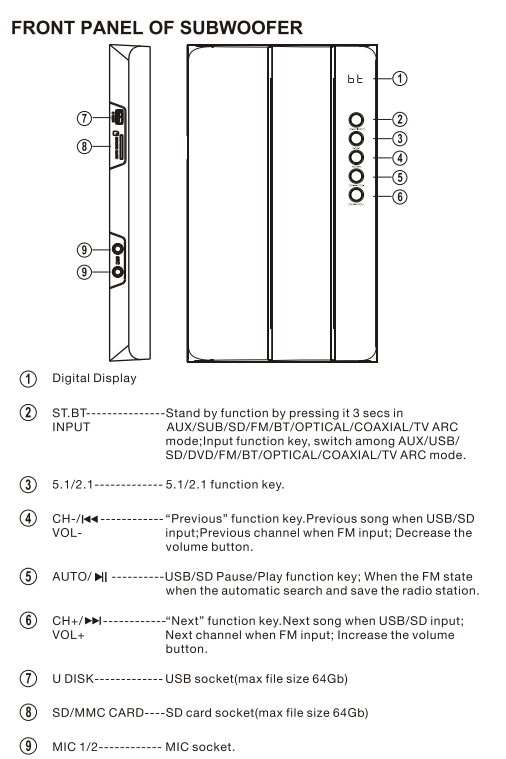
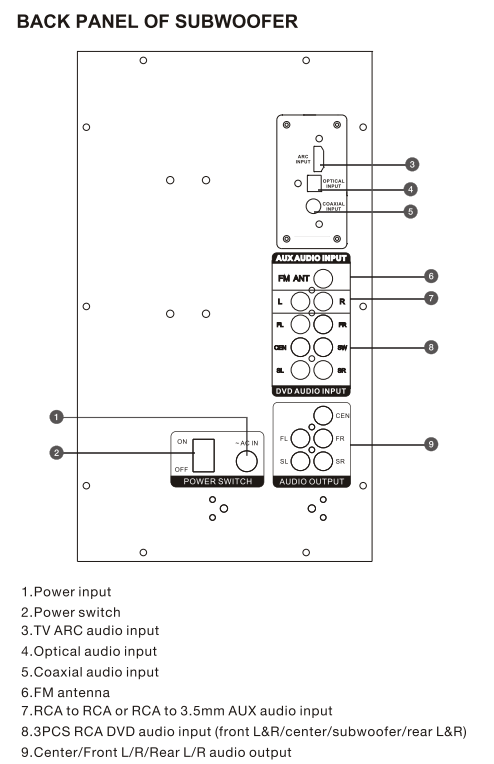
Step 1: Place Wired speakers in the ideal position
Step 2: 5pcs Satellite Speakers Sound Outputs set up
Step 3: Simple Connectivity for your devices ( TV,Phone, Projector, DVD, VCD, Computer, Laptop, etc.)
Step 4: Test the Bluetooth Connection to check the system is setup properly. (Bluetootm Name: Bobtot B701D)
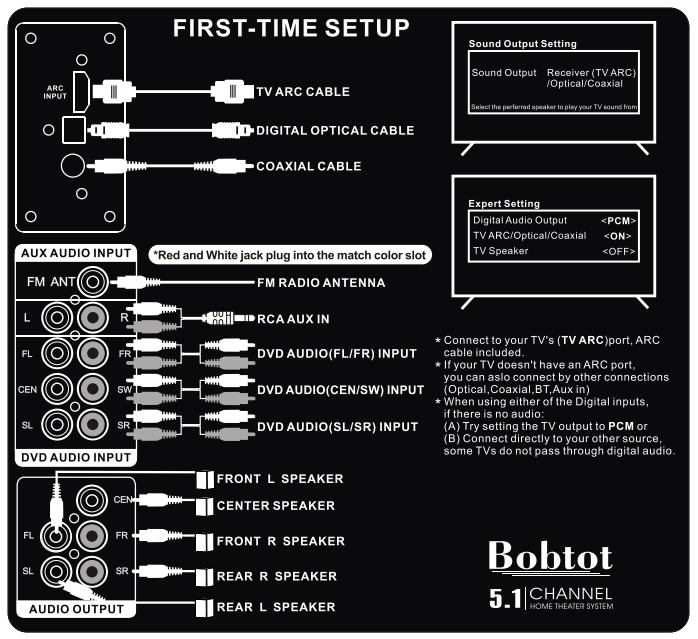
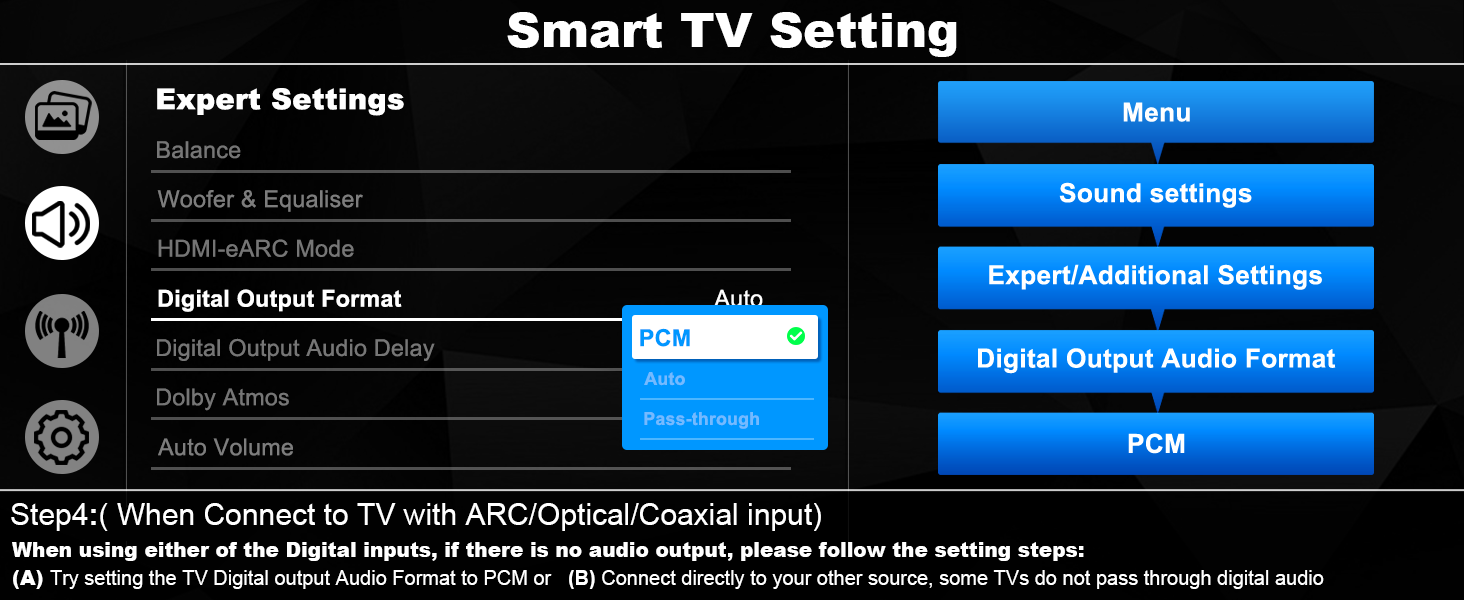
For more connection details please check the User Manual or Guide Video.




Any bluetooth enable device will allow you to play music songs, podcasts or other sounds through the Bobtot B901D Home Theater System. Just set the speaker to ""bt"" mode and search for the ""B901D"" device on your phone and connected."


Any bluetooth enable device will allow you to play music songs, podcasts or other sounds through the Bobtot B901D Home Theater System. Just set the speaker to ""bt"" mode and search for the ""B901D"" device on your phone and connected."




Any bluetooth enable devices will play music songs, you can adjust the INPUT mode of the Subwoofer to "bt" mode and search for the "Bobtot Bluetooth Model" on your phone and then connected.